We have made a change to the Change Assignment (Transfer) screens, as there were some issues causing pay not to be calculated correctly.
Now when you select Change Assignment (Transfer), it will take you straight to When and Why section, you no longer need to select specific tiles. When you select your date, pause for a few seconds for the position to refresh, unless you are changing the position.
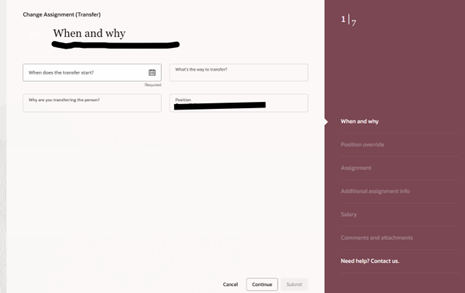
Continue will take you through all the relevant sections one by one, a reminder the form is in the Additional Assignment Info. The submit button is greyed out until you get to Comments and Attachments. You need to put something in this box to be able to submit the change.
The bottom section 'Need help?' Will give you the names of Lifecycle Team members and also your payroll representatives who can assist you if you get stuck.